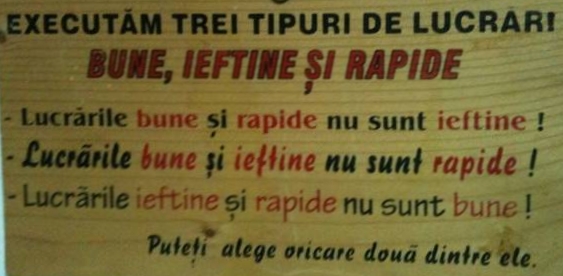Cauze frecvente:
Vista sau 7 , dupa ce s-a facut service pack
solutie care chiar merge:
1) Login on to your computer with an account that has Administrator privaleges.
2) Change domain from FQDN (in my case redmond.corp.microsoft.com) to the short name (in my case redmond)
3) Logout and log back in as the domain user.