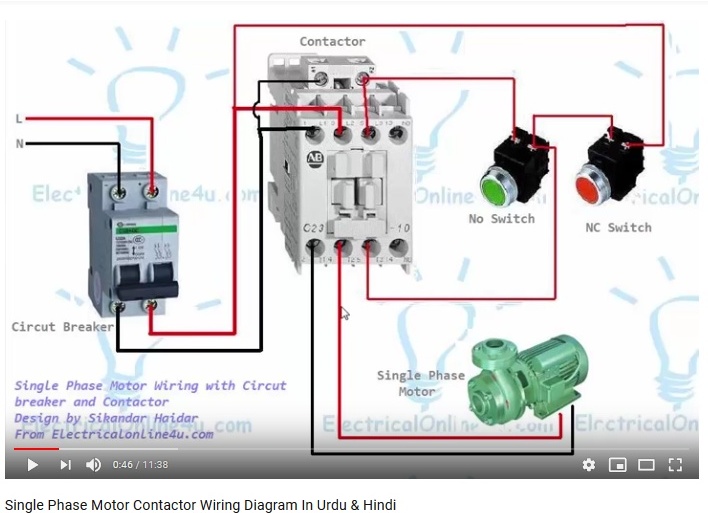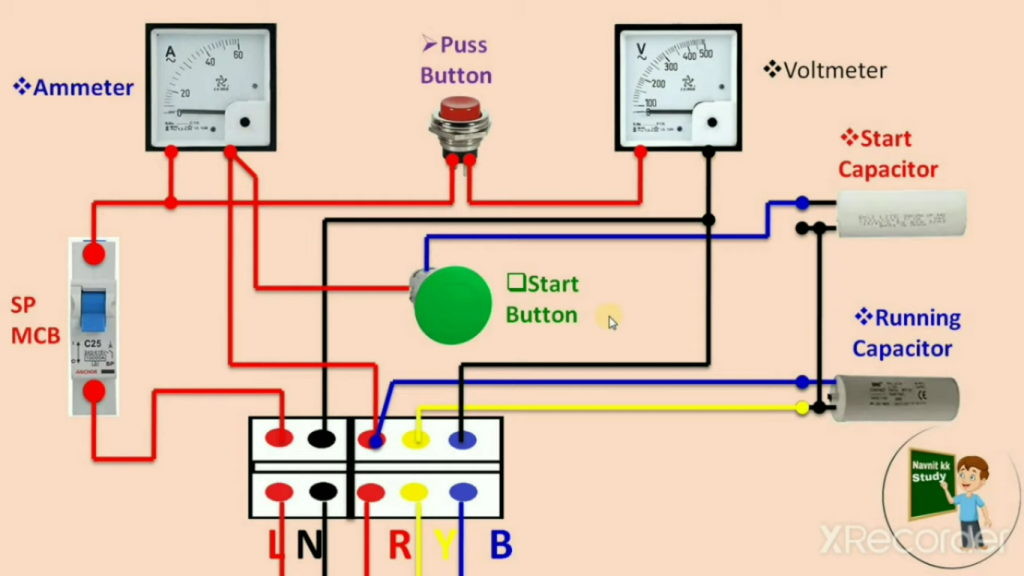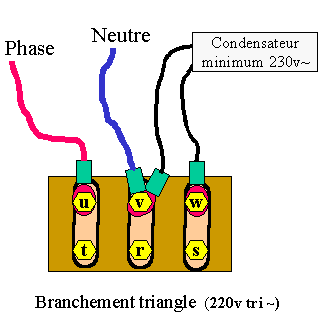Aceasta este o scrisoare nostalgica, adresata celor care fac parte din generatia NOASTRA, GENERATIA X.
Nascuti
la sfarsitul anilor 70 si inceputul anilor 80, vedem acum in anul 2006
cum casa parintilor nostri este de 50 de ori mai scumpa decat atunci
cand au cumparat`o ei, si realizam ca noi o sa platim pentru casele
noastre in jur de 50 de ani.
Nu avem amintiri despre primii pasi pe luna, nici despre razboaie sangeroase, dar ne pricepem la istorie si la politica mai mult decat cred batranii, care bombane in spatele nostru ca „noi nu stim nimic”.
Suntem
ultima generatie care a jucat `scunsea, Castel,Ratele si Vanatorii,
Tara tara vrem ostasi, Prinsea, Sticluta cu otrava, Pac Pac, Hotii si
vardistii, ultimii are au strigat „Un doi trei la perete stai”, ultimii
care au folosit telefoanele cu fise, dar primii care ne-am jucat pe
jocurile video (remember Mario?) si primii care am vazut desene animate
color.
Noi am
purtat jeansi elastici, pantaloni evazati, geci de blugi de la turci,
iar cine avea firme gen Lee sau Diesel era deja lider de gasca. Baietii
si-au scris numarul fotbalistului preferat cu pasta de dinti pe
tricouri, iar fetele si-au cusut pe blugi stelute si inimioare.
Noi
nu am dat Capacitate, nu am dat grile la admitere si am fost ultimii
Soimi ai Patriei, cu costumele alea groaznic de nepotrivite cromatic.
Am
invatat poezii in romaneste la gradinita, nu in engleza, si am cantat
MULTI ANI TRAIASCA nu HAPPY BIRTHDAY la aniversari. Spuneam misto si
fain in loc de cool.
Am sorbit din ochi Beverly Hills, Melrose
Place, Twin Peaks, Dallas.. si cine zice ca nu s`a uitat ori minte ori
nu avea inca televizor.
Ne uitam la desenele animate de la italieni si ne era ciuda ca nu avem si noi subtitrare sa intelegem de ce naiba s`a
certat Mila cu Shiro.
Reclamele de pe
posturile straine ne innebuneau, si abia asteptam sa vina si la noi
inghetata Magnum, sau pustile alea absolut superbe de apa. Intre timp,
ne consolam cu Tango cu vanilie si ciocolata si clasicele bidoane
umplute cu apa de la robinet, care turnate in cap ne provocau pneumonii.
Si uite un motiv bun sa nu mergem la scoala..
Noi am ascultat si Metallica, si Ace of Base, si DJ Bobo, si Michael Jackson, si Backstreet Boys, si Take That, si inca nu auzisem de manele, singurele melodii de joc fiind horele la chefuri, la care nimeni nu stia pasii, dar toti dansam. Dar spre deosebire de copiii din ziua de azi, am auzit atat de Abba, si de Queen, cat si de noile nume gen 50 Cent si Britney Spears. Pe ei daca ii intrebi, „muzica a inceput cu Backstreet Boys, care nici nu mai sunt cool acum, orikum!”
Am citit Licurici, Pif si Hercule (care aveau cadou niste jucarii bestiale) si am baut Cico si sucuri de la tec fara sa ne fie teama ca au prea multe e`uri, iar la scoala beam toata clasa dintr`o sticla de suc fara teama de virusi.
Noi am injurat arbitrul care ne`a furat la meciul cu Danemarca, si poate ca tot noi i`am trimis 10000 de mailuri de „dulce”.
Noi nu ne dadeam bip`uri, ne fluieram sa iesim afara, noi nu aveam dolby surround, taceam toti ca sa auzim actiunea filmului, nu aveam Nintendo sau Playstation ci jocuri tetris si jocuri de televizor, de care ne plictiseam la o luna dupa ce le cumparam si le uitam pe dulap, pline de praf.
Abia asteptam la chefuri sa jucam Fantanita, sau Flori, fete sau baieti, sau Sticla, sau Adevar sau Provocare, sau orice ne dadea un pretext sa pupam !pe gura! pe cine „iubeam”. Noi suntem cei care inca au mai „cerut (sau li s`a cerut)prietenia”, care inca roseam la cuvantul „SEX”, care dadeam cu banul care sa intre in farmacie sa cumpere prezervative, pe care apoi sa le umplem cu apa si sa le aruncam in cap la colegi, care am completat mii de oracole, sperand ca iubitul sau iubita va citi acolo unde scrie „De cine iti place?” ca ne place de el/ea.
Este uimitor ca inca mai suntem in viata, pentru ca noi am mers cu bicicleta fara casca, genunchiere si cotiere, nu am avut scaune speciale in masini, nu am aruncat la gunoi bomboanele care ne cadeau din greseala pe jos, nu am avut pastile cu capac special sa nu fie desfacut de copii, nu ne`am spalat pe maini dupa ce ne`am jucat cu toti cainii si toate pisicile din cartier, nu am baut doar apa imbuteliata, ne-am tavalit si balacit prin toate baltile si nu am tinut cont de cate lipide si glucide mancam.
Noi am auzit cum s`a tras la Revolutie, noi am fost martorii a trei schimbari de bancnote si monede, noi am ras la bancuri cu Bula, noi am fost primii care au auzit`o pe Andreea Esca, noi suntem cei care mai tinem minte emisiunea „Feriti`va de magarus”.
Suntem o generatie de
invingatori, de visatori, de first-timers…
Daca esti de`al nostru… Felicitari!